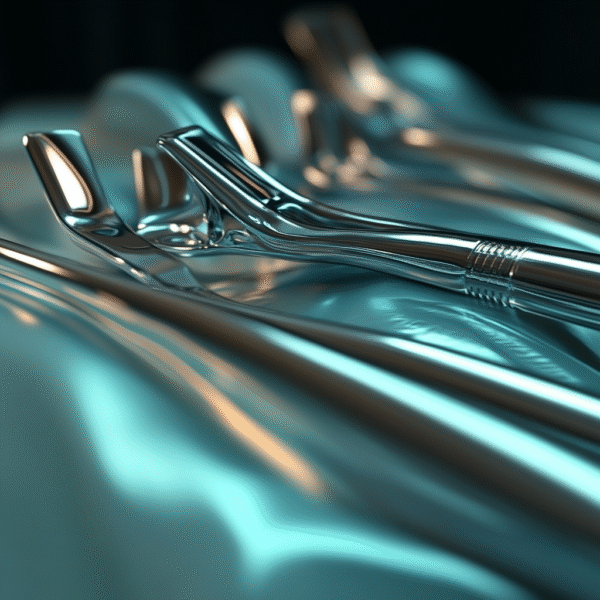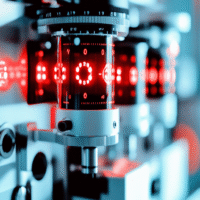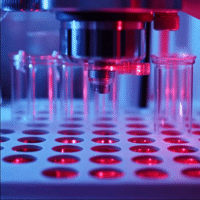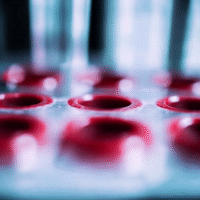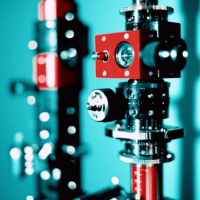Tableau, known for its powerful data visualization capabilities, is ideal for enterprises needing comprehensive data exploration tools. It excels in creating detailed and interactive dashboards, handling large datasets, and offering extensive customization options. Its robust functionality and strong mobile platform make it a top choice for businesses.
Key Features of Tableau:
– Advanced visualization capabilities
– Highly flexible interface with extensive customization options
– Excellent mobile support for interactive dashboards
– Efficient handling of vast amounts of data without performance degradation
– Unique feature allowing data exploration using touch gestures on mobile devices
Pros of Tableau:
– Exceptional data visualization capabilities
– Extensive data manipulation and blending support
– Strong community and robust support resources
Cons of Tableau:
– Higher cost, especially at the enterprise level
– Steeper learning curve for new users
– Limited sharing and collaboration features in the desktop version
On the other hand, Power BI, Microsoft’s product, is known for its seamless integration with other Microsoft services and affordability, making it appealing to small and medium-sized businesses. It offers user-friendly interfaces, integrates well with Azure for advanced AI capabilities, and provides a cost-effective solution for Microsoft ecosystem users.
Key Features of Power BI:
– Seamless integration with Microsoft products
– Cost-effective, especially for small to medium-sized enterprises
– Includes AI tools such as text analytics and image recognition
– Handles real-time data updates for live dashboards
– Cloud-based service facilitating user sharing and collaboration
Pros of Power BI:
– Highly cost-effective with a low barrier of entry
– Deep integration with Microsoft applications
– User-friendly, especially for those familiar with Excel
Cons of Power BI:
– Less flexible visualization capabilities than Tableau
– Performance may lag with very large datasets or complex queries
– Less robust mobile support compared to Tableau
Choosing between Tableau and Power BI depends on specific needs. Tableau is suitable for complex, highly customized visualizations, while Power BI offers a cost-effective solution that integrates well with Microsoft products and provides solid AI capabilities.
For those looking to leverage AI in their company, consider the AI Sales Bot from aidevmd.com/aisalesbot. This practical AI solution is designed to automate customer engagement 24/7 and manage interactions across all customer journey stages.
To explore AI KPI management advice and continuous insights into leveraging AI, connect with us at hello@aidevmd.com and stay tuned on our Telegram or Twitter channels.